What to data log?
Data logging the vehicle for DTC’s and making a note of them before proceeding is essential.
Items to measure to make a good data log. Please use this as a template and also attach the log files you have recorded on the dealer portal.
Petrol Data Logging
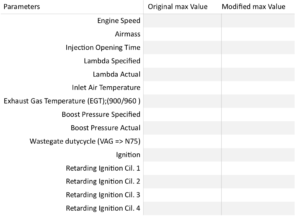
- Engine Speed
- Airmass
- Injection Opening Time
- Lambda Specified
- Lambda Actual
- Inlet Air Temperature
- Exhaust Gas Temperature (EGT)
- Boost Pressure Specified
- Boost Pressure Actual
- Wastegate dutycycle (VAG => N75)
- Ignition Retarding
- Ignition Timing
Diesel Data Logging
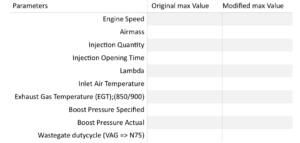
- Engine Speed
- Airmass
- Injection Quanity
- Injection Opening Time
- Lambda
- Inlet Air Temperature
- Exhaust Gas Temperature (EGT)
- Boost Pressure Specified
- Boost Pressure Actual
- Wastegate dutycycle (VAG => N75
Stage 2/3 and Turbo Swap Data Logging
Please test this the file safely.
Step 1:
So when testing and logging start with quarter throttle (1/4) from 1500rpm to 3000rpm, then 3000rpm to 4500rpm, 4500rpm to 6000rpm. Check the logs, does the boost request and actually boost follow closely, ignition timing look healthy, no pulling back on timing, AFR looks safe.
Step 2:
Test and log with half throttle (1/2) from 1500rpm to 3000rpm, then 3000rpm to 4500rpm, 4500rpm to 6000rpm. Check the logs, does the boost request and actually boost follow closely, ignition timing look healthy, no pulling back on timing, AFR looks safe.
Step 3:
Test and log with three quarter (3/4) throttle from 1500rpm to 3000rpm, then 3000rpm to 4500rpm, 4500rpm to 6000rpm. Check the logs, does the boost request and actually boost follow closely, ignition timing look healthy, no pulling back on timing, AFR looks safe.
Step 4:
Test and log with full throttle from 1500rpm to 3000rpm, then 3000rpm to 4500rpm, 4500rpm to 6000rpm. Check the logs, does the boost request and actually boost follow closely, ignition timing look healthy, no pulling back on timing, AFR looks safe.
If at any point you see some live data that looks wrong, then abort the pull through the revs and check logs. Always watch the live data to ensure 100% safety and you wont have any issues.
To get the best log possible please follow these steps. Ensure you do not break your local road laws including speeding. Only do this in a safe place with 2 people in the vehicle. One driver and one person to data log.
- Ensure the car is in the correct gear to log.
- Make a note of where the red line (end of RPM range) begins.
- Bring the RPM down to 1300-1500rpm.
- Press record on the data logging tool.
- Fully de-press the throttle pedal - Accelerate .
- Drive full the full RPM range until just before red line.
- Let off the throttle pedal.
- Press stop on the data logging tool.
Tips & Tricks:
Original max Value
Modified max Value
When using VAG-COM with VAG models you have to select the “Turbo” button and the “UDS” button (this button is left from the “Turbo” button [But it isn’t always available on every car] ) after choosing the Value’s you like to log.
Left in the VAG-COM screen you can see the logging speed. This value should be at least 4.
If it isn’t you have to select less value’s and make a second log with the other value’s you would like to log.
